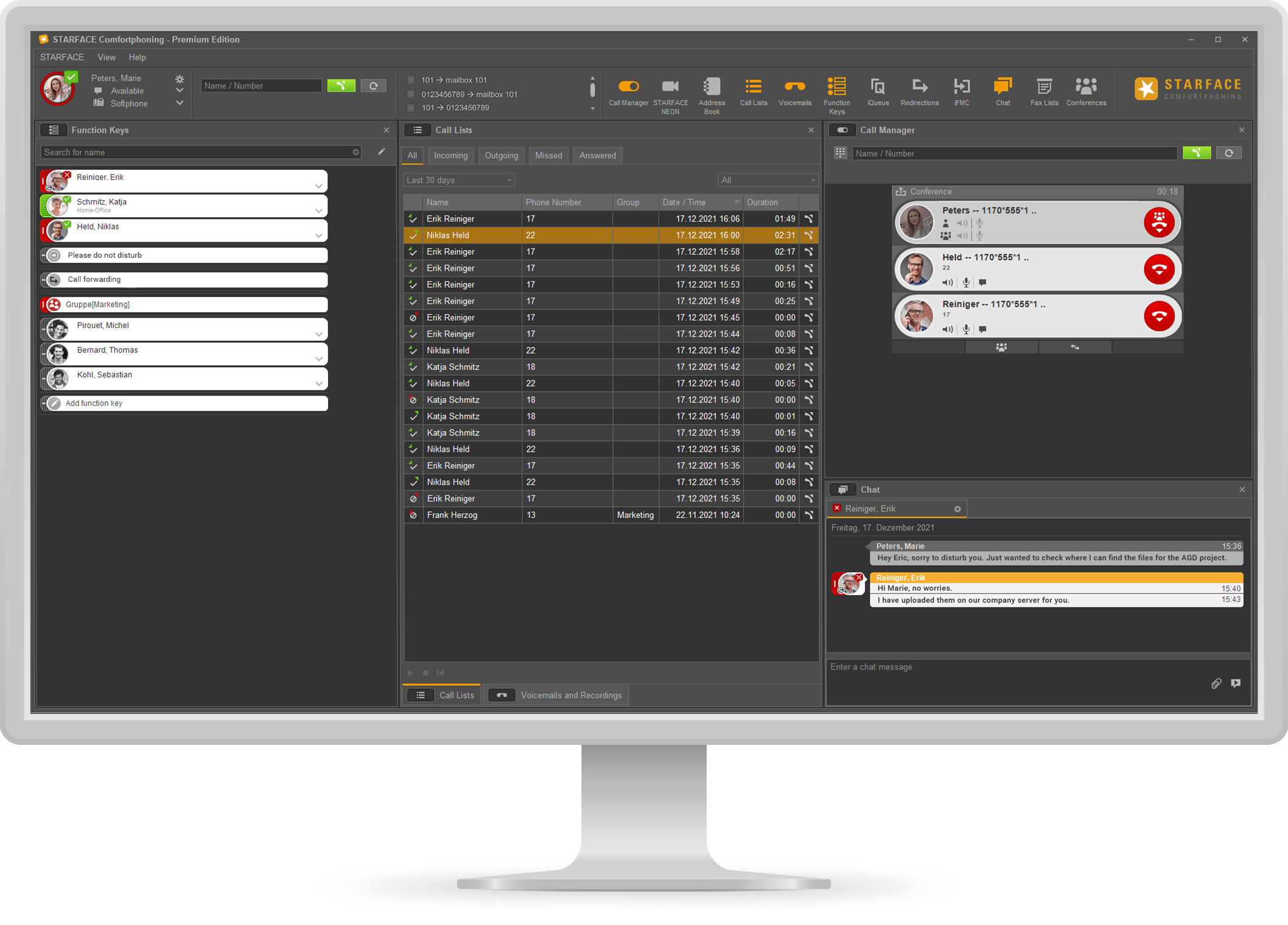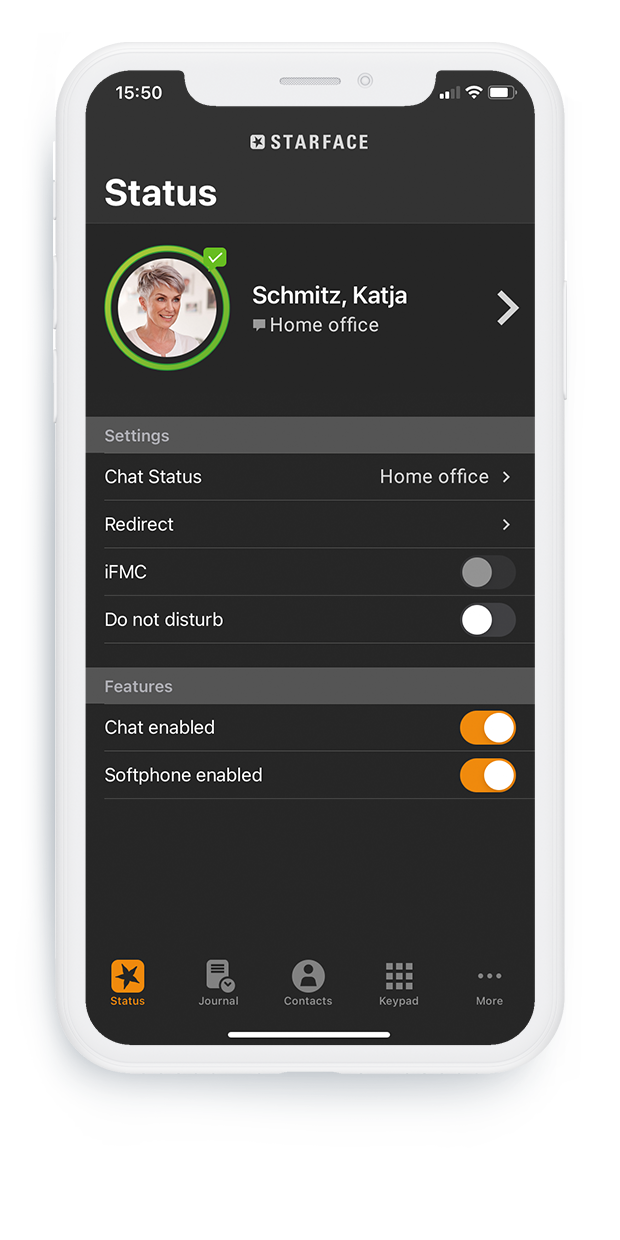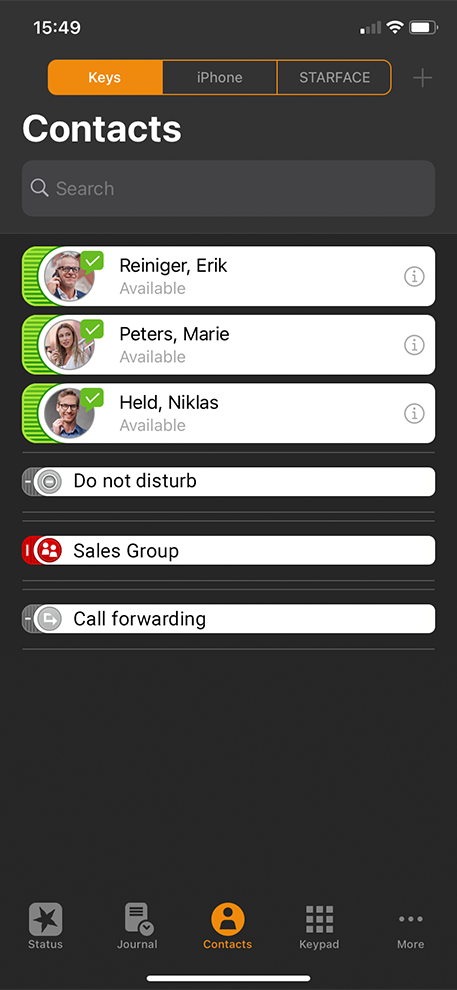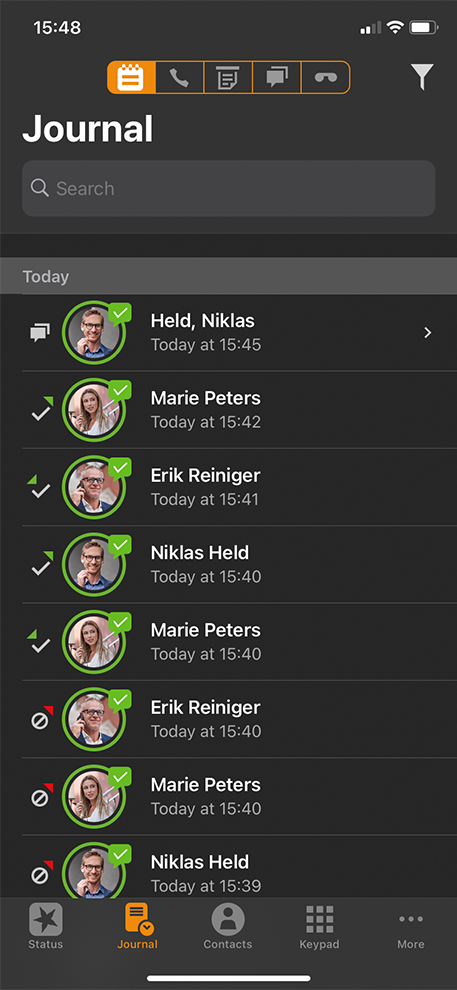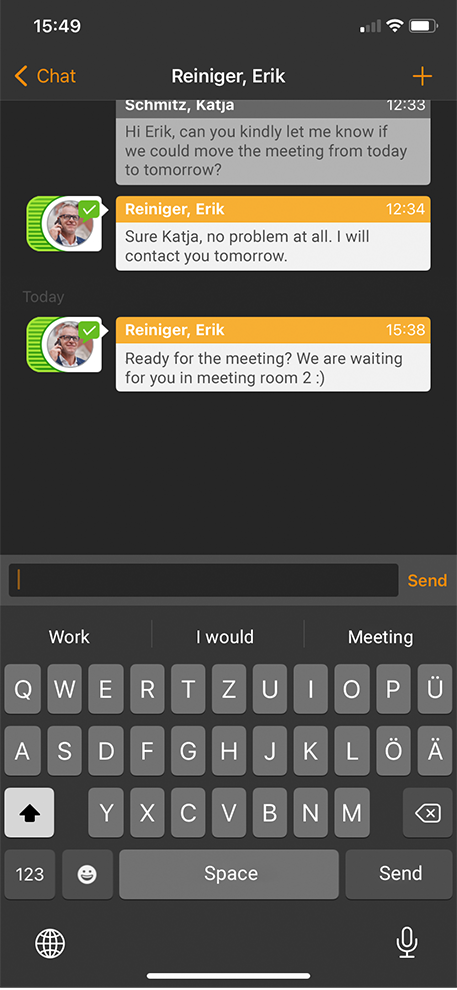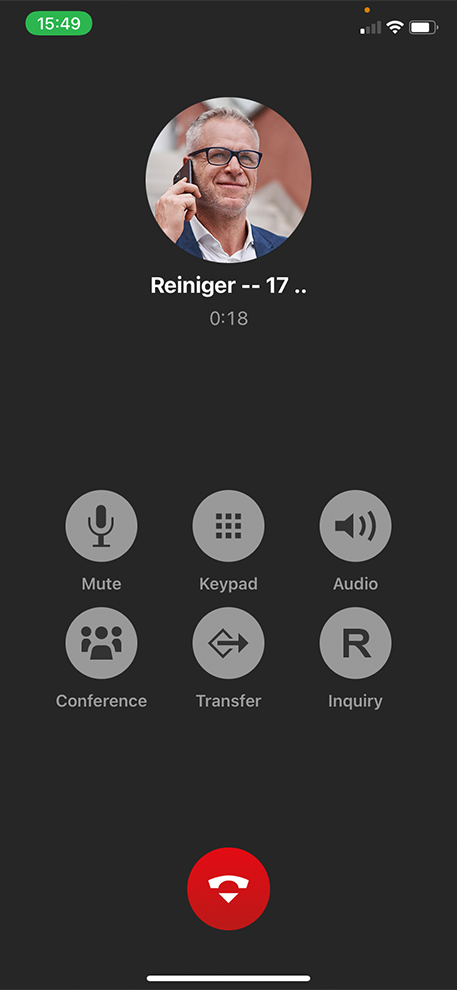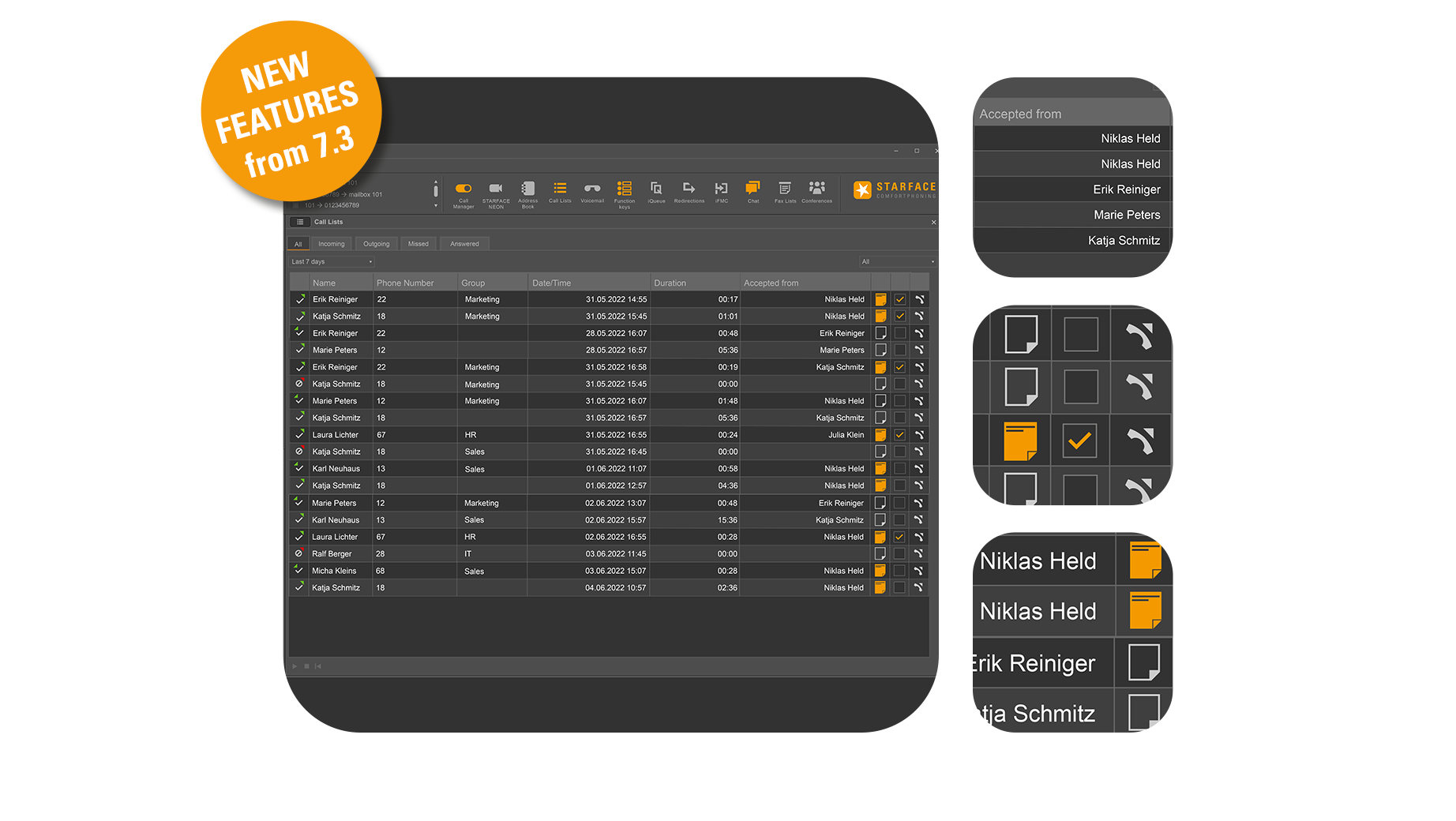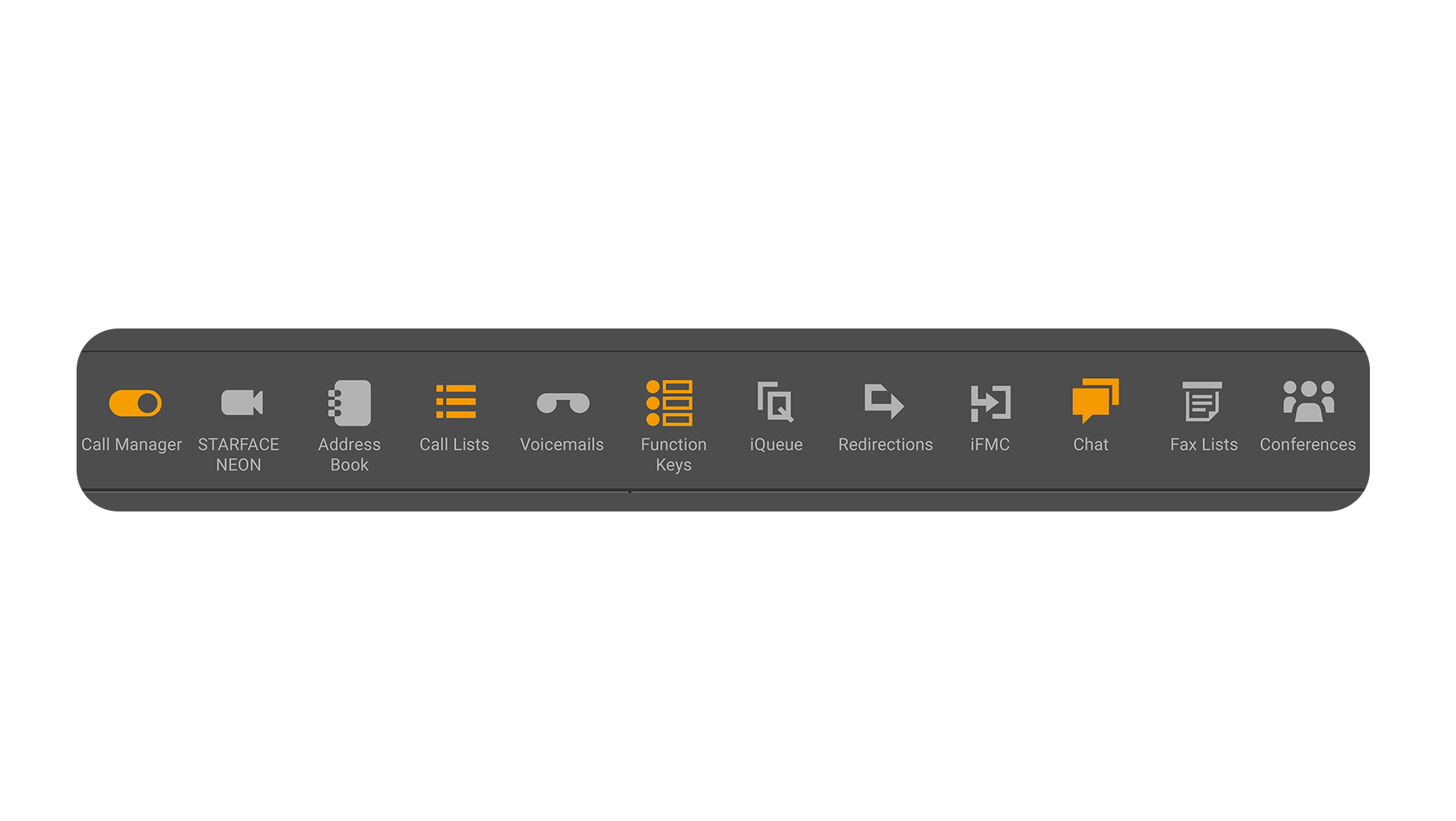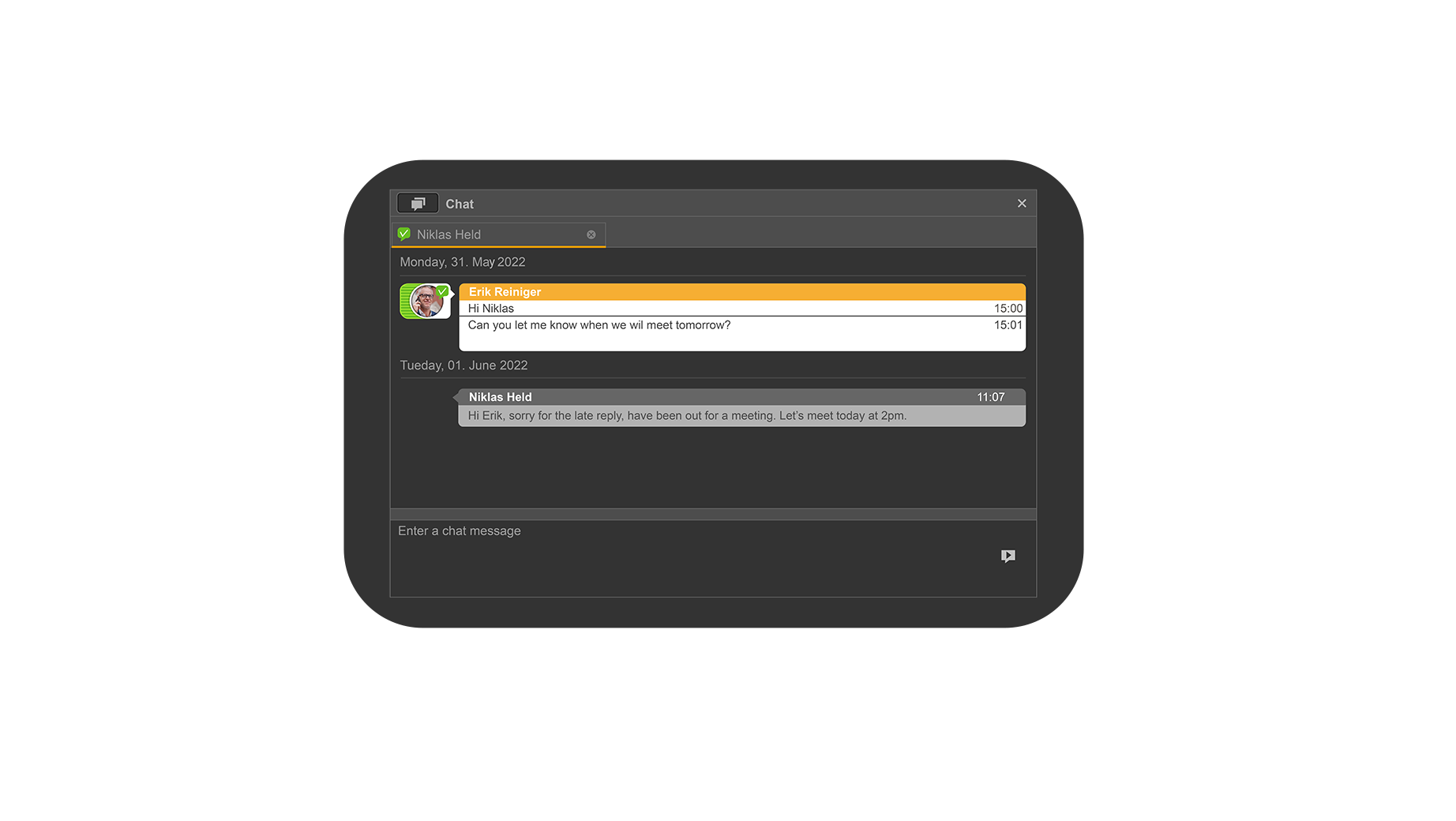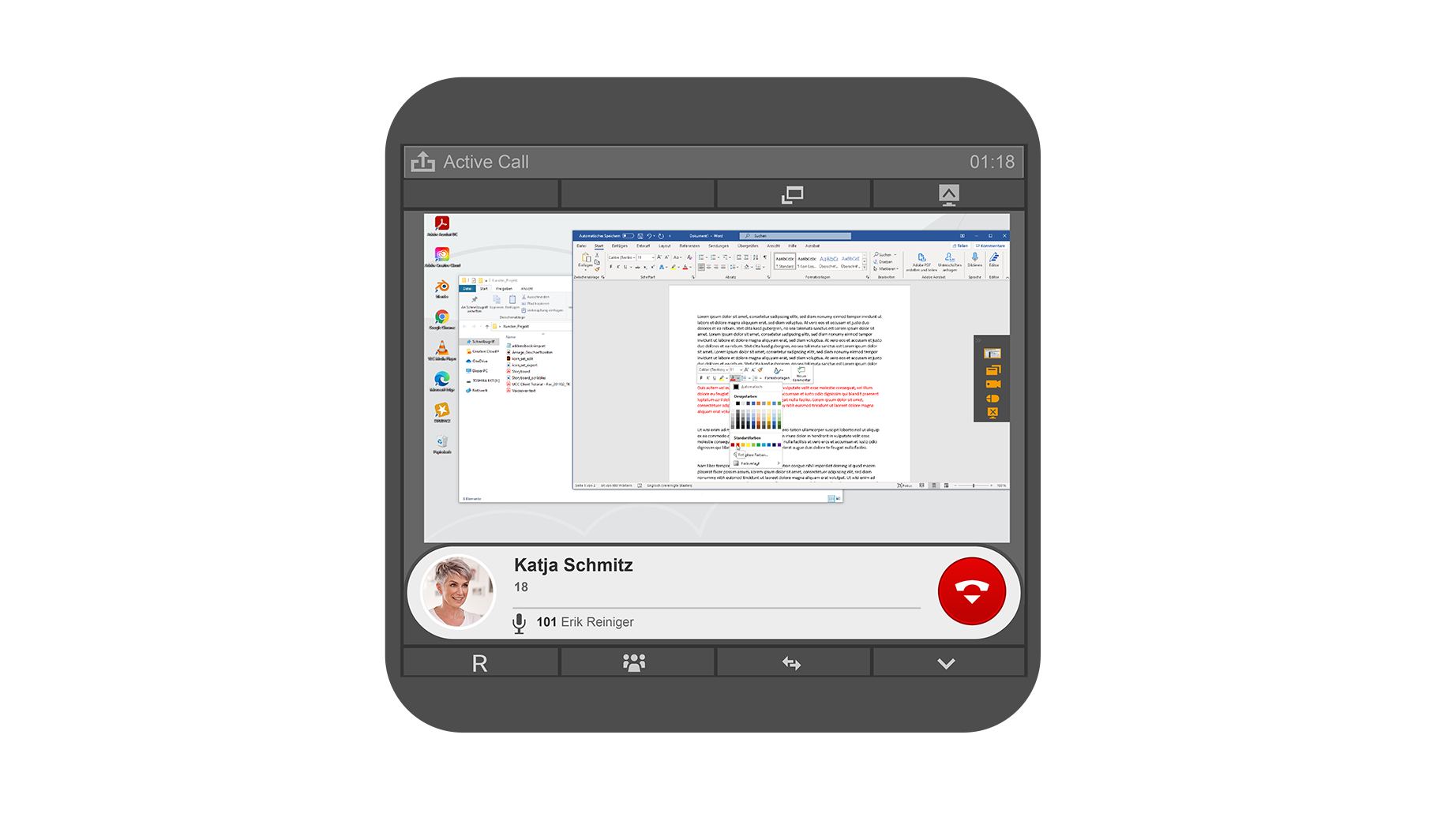A communication tool for desktop and mobile use.
This IP app lets you personalize our telecommunications system and make it your own. Configure it to suit your particular wishes and preferences – define your own customized communication platform for both desktop and smartphone use. It’s the ideal solution for creating digital workplaces.
Meet Comfortphoning!
The most important features, bundled in an app.
We’ve combined all communication channels in a single app! The STARFACE app delivers maximum convenience. It lets you take advantage of what we’ve dubbed “comfort telephony”, in addition to a full range of other options including voicemail, webcam, fax, and data transmission. The desktop version also gives you direct access to the STARFACE NEON videoconferencing tool. This way you have contacts, call lists, voice and chat messages, and much more in view and can manipulate and manage them just like in the apps you use outside work. The STARFACE app for Windows, macOS, iOS, and Android transform your PC, Mac, iPhone, or Android smartphone into a communication cockpit that you can use anywhere: in the office, at home, on the road etc. etc.
Windows and macOS
Android and iOS
Anytime and anywhere
Journal
Presence management
Quick access bar
Function keys
Lists
Contacts
Conferences
Native phone client
Flexible windowing
Call manager
Chat
STARFACE Desktop App
The softphone solution.
The STARFACE app for Windows and macOS serves as the desktop user interface for your VoIP phone system. Make calls using your choice of desk or DECT telephone. Besides a powerful call manager, the STARFACE app integrates an SIP client for use of an appropriate headset.
The STARFACE Mobile App.
Business calls in your pocket.
The mobile app lets you take advantage of your VoIP system’s most important functions when using your iPhone or Android, while our mobile phone client keeps you available at your business number when you’re on the road.
Discover more features
Integrated videoconferencing solution.
Since STARFACE NEON is seamlessly integrated in the STARFACE app, colleagues can take advantage of a large set of sophisticated UCC capabilities during videoconferences: from inviting external participants across screen sharing all the way to automatic activation of “do not disturb” mode.
Contact us
Do you have questions about the STARFACE app?
Is the desktop and mobile app exactly what your people need to ensure smooth, reliable communication? Together we can find out which solution meets your needs best.
We’re looking forward to hearing from you!
"*" indicates required fields